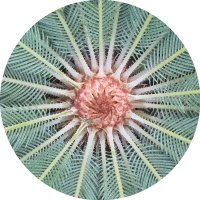Google calendar data can be easily accessed from the local computer, without needing to navigate and logon to the online application. The magic words are Google API. No need for compiled programs. Making Google API calls from a simple HTML file gives us some advantages like:
- View a simple list of our (possibly multiple) calendars.
- View entries/events calendar by calendar.
- Rapidly switch between different watch periods for each calendar, e.g. 7 records, 24 hours, a week, a month, a year ahead or all records.
- No need to navigate online and logon, no passwords each time.
The code for a simple HTML file follows, being a simple forefront application for accessing Google calendar data. Of course, you need to have the usual Google API codes, to make secure Google API calls. So, the steps:
- Enable your Google Calendar API and get your client_id, client_secret and refresh_token. (You can follow the detailed explanations in the article 'Steps to make a Google API call'.)
- Copy the code below to a new HTML file, e.g. 'MyGoogleCalendars.htm'.
- Amend the file content and add above credentials - client_id, client_secret and refresh_token - in the 3 corresponding lines at the top of the script (MY_CLIENT_ID =, MY_CLIENT_SECRET =, MY_REFRESH_TOKEN =), within the quotes.
Save and open the file in a browser and make your selections using the range buttons for each calendar. Needless to mention that you need internet connection and javascript enabled in your browser.
Attn: You can keep the file on the local file system or on a hosted site, but you should in either case keep it strictly secret, for your explicit private access only - for viewing the file, viewing the source code and opening/executing the file, because it contains your private credentials!
The code is made simple and easy to understand. You could easily add further adaptations according to your preferences or restyle the presentation to your taste.
<!doctype html>
<html>
<head>
<title>My Google Calendars</title>
<meta charset="UTF-8">
<script type="text/javascript" src="http://code.jquery.com/jquery-1.11.2.min.js"></script>
<script type="text/javascript">
// Update keys here
var MY_CLIENT_ID = '................................';
var MY_CLIENT_SECRET = '................................';
var MY_REFRESH_TOKEN = '................................';
// End update keys
var access_token = null;
$(document).ready(function () {
jQuery.support.cors = true; // For IE, to enable cross-domain requests.
if (!loadSecrets($('head').html())) {
return;
}
getAccessToken();
if (access_token == null) {
return;
}
getCalendarList(function (calendarList) {
displayCalendarList(calendarList);
$.each(calendarList.items, function (i, calendar) {
initCalendar(calendar.id, calendar.summary);
$('button').click(function () {
$(this).parent().find('button').removeClass('active');
$(this).addClass('active');
});
});
});
});
function loadSecrets(container) {
clientId = MY_CLIENT_ID;
clientSecret = MY_CLIENT_SECRET;
refreshToken = MY_REFRESH_TOKEN;
return true;
}
function getAccessToken() {
$.ajax({
type: 'POST',
async: false,
url: 'https://www.googleapis.com/oauth2/v3/token',
data: {
client_id: clientId,
client_secret: clientSecret,
refresh_token: refreshToken,
grant_type: 'refresh_token'
},
dataType: 'json',
success: function (resp) {
access_token = resp.access_token;
},
error: function (jqXHR, textStatus, errorThrown) {
alert('An error occurred while getting new access token.\n(' + errorThrown + ')');
}
});
}
function getCalendarList(output) {
$.ajax({
type: 'GET',
async: false,
url: 'https://www.googleapis.com/calendar/v3/users/me/calendarList?maxResults=250',
headers: {
'Authorization': 'Bearer ' + access_token
},
dataType: 'json',
success: function (resp) {
// Filter out Google+ calendars and 'Other calendars' (No event data is returned by the API).
for (var i = resp.items.length - 1; i >= 0; i--) {
if (resp.items[i].id.match(/@group.v.calendar.google.com$/)) {
resp.items.splice(i, 1);
}
}
output(resp);
},
error: function (jqXHR, textStatus, errorThrown) {
alert('An error occurred while getting calendar list.\n(' + errorThrown + ')');
}
});
}
function displayCalendarList(calendarList) {
$.each(calendarList.items, function (i, item) {
var defaultReminders = "";
$.each(item.defaultReminders, function (i, reminder) {
if (i > 0) {
defaultReminders += ", "
}
defaultReminders += reminder.method + " " + formattedPeriod(reminder.minutes);
});
$('#tblCalendars').append('<tr><td>' + item.summary + '</td><td>' + item.id + '</td><td>' + defaultReminders + '</td>');
});
}
function getCalendar(id, term, callbackSuccess, callbackError) {
var now = new Date();
var queryString = 'singleEvents=True&orderBy=startTime&timeMin=' + UtcIso8601(now); // With repetitive entries, default results 250, max results 2500.
switch (term) {
case 'r7':
queryString += '&maxResults=7';
break;
case 'h24':
queryString += '&timeMax=' + UtcIso8601(new Date(now.setHours(now.getHours() + 24)));
break;
case 'w1':
queryString += '&timeMax=' + UtcIso8601(new Date(now.setDate(now.getDate() + 7)));
break;
case 'm1':
queryString += '&timeMax=' + UtcIso8601(new Date(now.setMonth(now.getMonth() + 1)));
break;
case 'y1':
queryString += '&timeMax=' + UtcIso8601(new Date(now.setFullYear(now.getFullYear() + 1)));
break;
default:
// All.
break;
}
$.ajax({
type: 'GET',
async: false,
url: 'https://www.googleapis.com/calendar/v3/calendars/' + id + '/events?' + queryString,
headers: {
'Authorization': 'Bearer ' + access_token
},
dataType: 'json',
success: function (resp) {
callbackSuccess(resp);
},
error: function (jqXHR, textStatus, errorThrown) {
callbackError("Error: " + errorThrown);
}
});
}
function initCalendar(calendarId, calendarSummary) {
var $divCalendar = $('#divPatterns div.divCalendar').clone();
$divCalendar.find('div span.calendarId').text(calendarId);
$divCalendar.find('div span.title').text(calendarSummary);
$('body').append($divCalendar).append('<br/>');
// Color active button.
$divCalendar.find('button').first().click();
$divCalendar.find('button').first().addClass('active');
}
function refreshCalendar($divCalendar, term) {
var calendarId = $divCalendar.find('div span.calendarId').text();
var $table = $divCalendar.find('table.tblEvents');
$table.find('tbody').empty();
$table.find('tbody').append("<tr><td colspan=5>Downloading ...</td></tr>");
getCalendar(calendarId, term,
function (calendarData) {
populateCalendarTable(calendarData, $table);
},
function (errorMsg) {
displayCalendarError(errorMsg, $table)
}
);
}
function populateCalendarTable(calendar, $table) {
$table.find('tbody').empty();
$.each(sortedByDate(calendar.items), function (i, item) {
var reminders = "";
//reminders += "[use default: " + item.reminders.useDefault + "] ";
if (item.reminders.useDefault) {
if (calendar.defaultReminders != null) {
//reminders += "[";
$.each(calendar.defaultReminders, function (i, defaultReminder) {
if (i > 0) {
reminders += ", ";
}
reminders += defaultReminder.method + " " + formattedPeriod(defaultReminder.minutes);
});
//reminders += "]";
}
}
if (item.reminders.overrides != null) {
$.each(item.reminders.overrides, function (i, override) {
if (i > 0) {
reminders += ", ";
}
reminders += override.method + " " + formattedPeriod(override.minutes);
});
}
var visibility = item.visibility == null ? '(default)' : item.visibility;
var link = '<a href="' + item.htmlLink + '" target="_blank">Details</a>';
$table.find('tbody').append('<tr><td>' + item.summary + '</td><td>' + (item.start.date != null ? item.start.date : item.start.dateTime) + '</td><td>' + reminders + '</td><td>' + visibility + '</td><td>' + link + '</td></tr>');
});
}
function displayCalendarError(errorMsg, $table) {
$table.find('tbody').empty();
$table.find('tbody').append('<tr><td class="error" colspan="5">' + errorMsg + '</td></tr>');
}
// Utils.
function formattedPeriod(minutes) {
if (minutes < 60) {
return minutes + " mins";
}
var hours = minutes / 60;
if (hours < 24) {
return hours.toFixed(0) + " hours";
}
var days = minutes / 60 / 24;
return days.toFixed(0) + " days ";
}
function sortedByDate(calendarItems) {
return calendarItems.sort(function (a, b) {
var left = a['start']['date'] != null ? a['start']['date'] : a['start']['dateTime'];
var right = b['start']['date'] != null ? b['start']['date'] : b['start']['dateTime'];
return (left > right) ? 1 : ((left < right) ? -1 : 0);
});
}
function UtcIso8601(date) {
var strDate = date.getUTCFullYear() + "-" + (date.getUTCMonth() + 1) + "-" + date.getUTCDate()
+ "T" + date.getUTCHours() + ":" + date.getUTCMinutes() + ":" + date.getUTCSeconds() + "Z";
return strDate;
}
</script>
<style>
body {
display: block;
width: 1000px;
margin-left: auto;
margin-right: auto;
font-family: "Trebuchet MS", Verdana, Helvetica, Sans-Serif;
font-size: 14.5px;
}
div {
margin: 4px 0;
}
.title {
font-size: 30px;
color: Brown;
padding: 3px 0px;
}
.subtitle {
font-size: 20px;
color: Brown;
padding: 3px 0px;
}
table {
width: 100%;
border-collapse: collapse;
}
table caption {
text-align: left;
}
table td {
padding: 3px 5px;
border-color: silver;
}
#tblCalendars col:nth-child(1) {
width: 31%;
}
#tblCalendars col:nth-child(2) {
width: 45%;
}
#tblCalendars col:nth-child(3) {
width: 24%;
}
.tblEvents col:nth-child(1) {
width: 39%;
}
.tblEvents col:nth-child(2) {
width: 22%;
}
.tblEvents col:nth-child(3) {
width: 24%;
}
.tblEvents col:nth-child(4) {
width: 8%;
}
.tblEvents col:nth-child(5) {
width: 7%;
}
.tblEvents td:nth-child(1) {
color: darkblue;
}
.tblEvents td:nth-child(1).error {
color: red;
}
.tblEvents td:nth-child(5) {
text-align: center;
}
#divPatterns {
display: none;
}
button {
width: 80px;
background-color: #eee;
}
.active {
background-color: lightyellow;
}
</style>
</head>
<body>
<table id="tblCalendars" border="1">
<caption><span class="title">All calendars</span> <span class="subtitle"></span></caption>
<colgroup>
<col />
<col />
<col />
<col />
<col />
</colgroup>
<tr>
<th>Calendar name</th>
<th>ID</th>
<th>Default reminders</th>
</tr>
</table>
<br />
<div id="divPatterns">
<div class="divCalendar">
<div>
<span class="title"></span> <span class="subtitle">calendar</span>
(<span class="calendarId"></span>)
</div>
<div>
<span>NOW + </span>
<button class="r7" onclick="refreshCalendar($(this).parent().parent(), 'r7');">7 records</button>
<button onclick="refreshCalendar($(this).parent().parent(), 'h24');">24 hours</button>
<button onclick="refreshCalendar($(this).parent().parent(), 'w1');">1 week</button>
<button onclick="refreshCalendar($(this).parent().parent(), 'm1');">1 month</button>
<button onclick="refreshCalendar($(this).parent().parent(), 'y1');">1 year</button>
<button onclick="refreshCalendar($(this).parent().parent(), null);">All</button>
<span>ahead (max 250 records)</span>
</div>
<table class="tblEvents" border="1">
<colgroup>
<col />
<col />
<col />
<col />
<col />
</colgroup>
<thead>
<tr>
<th>Event title</th>
<th>Start date</th>
<th>Reminders</th>
<th>Visibility</th>
<th>Link</th>
</tr>
</thead>
<tbody></tbody>
</table>
</div>
</div>
</body>
</html>
Have fun! Easy is effective.